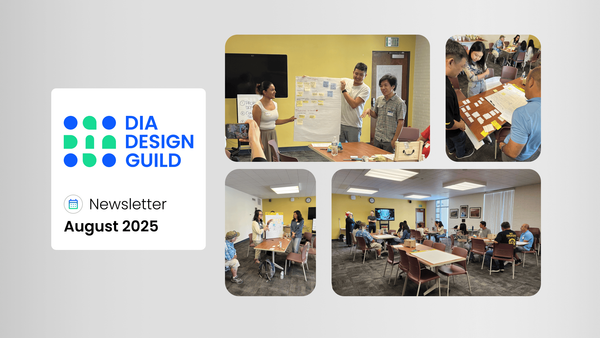The DIA Game Club’s Recommended Tools
A list of recommended tools sorted by difficulty level.

Introduction
Hey, there!
Ever since the DIA Game Club started, we’ve been committed to sharing our knowledge to help others reach success with their own games-related projects.
Below is a ranked list of game-making tools organized by difficulty level. Club members personally made games with each tool and made this list based on their experiences. In a world where there’s so many ways to make a game, we hope this reference list helps you decide on a place to start.
Some notes:
- All the tools we list here are Free a/o Open-Source. The Club believes that the practice of game making should be available regardless of financial status.
- This list is a living document and subject to periodic updates.
- Last Updated: 2024.02.21
Beginner-friendly Tools
Beginner-friendly tools share the following qualities:
- Don’t require prior coding experience.
- Are the easiest to use.
- Mastery feels like a low learning curve.
- Have a simple set of features that don’t amount to a complex mental model.
- Have good documentation available somewhere.
- May prioritize text over graphics as the primary interactive elements.
Just because the barrier-to-entry is low for these games doesn’t mean they’re only used for making small-scale games. Some large and complex projects were built using these tools.
Twine
Twine is a tool for making hyperlink-based interactive fiction games. It’s one of the most popular tools for beginner game makers around, with more than 7,000 total games published on itch.io as of February 2024.
Some short games made with Twine include:
- Queers in Love at the End of the World
- You Are Jeff Bezos
- 差异 // Disconnect
- "I am inventing all this and it is about to disappear, but it does not”
- The Trolley Problem Problem
- The Writer Will Do Something
- Horse Master: The Game of Horse Mastery
Bitsy
Bitsy is a tiny game editor specializing in "... games where you can walk around and talk to people and be somewhere." Bitsy is another popular tool for beginners and has the added benefit of easy integration of graphics while focusing on the game’s text.
Some short games made with Bitsy include:
- The House of the Living
- Con Rồng Cháu Tiên
- ✨💻ENDLESS SCROLL💌✨
- The_right_song_now.mp3
- Jehovah's Witness Simulator 2018
Intermediate Tools
Intermediate tools share the following qualities:
- Require some coding experience.
- Can have more complex sets of functionality.
- Mastery feels like a higher learning curve than beginner-friendly tools.
- More effort might be required to get used to them.
- Their associated documentation may not be up-to-par nor clear.
- Their usability might not be as well-considered.
Inform 7
Inform 7 is a tool for making text-based narrative games where you type in commands. Inform’s a bit more advanced to use due to its interface and programming-style method of implementation but it’s not the hardest tool to learn and offers a lot of power once you master it.
Some short games made with Inform 7 include:
PuzzleScript
PuzzleScript is a tool for making tile-based puzzle games such as Sokoban. While its emphasis on simple rules to create puzzles makes it approachable, understanding the logic behind said rules was challenging for some Club members.
Some short games made with PuzzleScript include:
GB Studio
GB Studio is an all-in-one tool for making retro Gameboy-style games. While the interface doesn’t require as much programming, learning the tool can take some time. Not to mention your output can be limited by a limited set of assets (which you can find throughout the internet).
Some short games made with GB Studio include:
RPG Paper Maker
RPG Paper Maker is a game engine for making 3D RPG’s. While it’s a powerful tool its usability leaves much to be desired (confusing menu navigation hierarchy, performance issues, etc.). However for a free tool it’s a great way to make a particular style of game.
Some short games made with RPG Paper Maker include:
Expert Tools
Godot
Godot is a free and open source game engine with functionality similar to its competitors Unity and Unreal. It’s not the easiest tool to learn but for its price point, availability, and continuous improvements, Godot’s a growing tool and won’t force you into unethical pricing plans.
Some short games made with Godot include:
- Blizzard Blowout 64
- Ex-Zodiac
- Shark Blaster! #agbic edition
- Mech Defense Force
- Dungeons & Degenerate Gamblers
- Lancer Tactics
Outro
We hope this list helps you find a place to begin your game making journey. Whenever you feel stuck, take some time to step back and contemplate the influences that brought you to this place. And don’t fret; you have the rest of your life to practice making games.